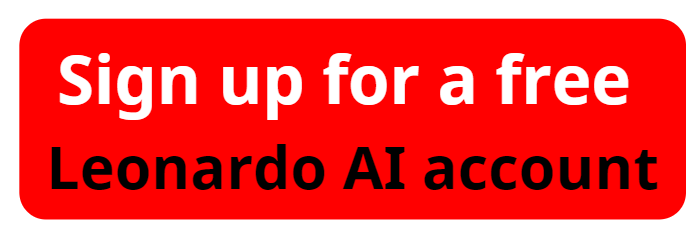Leonardo AI Text to Image: The Most Powerful AI Art Tool
Welcome to AI for Winner! Today, we're diving into the world of Text to Image with Leonardo AI, one of the most powerful and popular image generation models available. Whether you're looking to create stunning visuals or generate consistent character images, Leonardo AI has got you covered. In this guide, we’ll walk you through the process of using Leonardo AI to turn your text prompts into high-quality images. Let’s get started!
What is Leonardo AI?
Leonardo AI is an advanced image generation tool that allows you to create high-quality, visually stunning images from text descriptions. The recent updates to Leonardo AI have made it even more powerful, especially for generating consistent character images. This feature is perfect for virtual influencers, game characters, and any other project requiring a uniform character appearance.
How to Get Started with Leonardo AI?
- Create or Log In to Your Account: Start by creating a new account or logging into your existing one. Once logged in, you’ll be greeted by an intuitive interface showcasing various tools, including options for image and video creation.
Please watch the video 'Text to Image with Leonardo AI in 5 MINS' below
2. Explore the Image Generation Tool: Navigate to the image generation tool. The updated interface offers several new features designed to enhance your image creation experience.
Generating Consistent Character Images
- Access the Prompt Box: In the image generation tool, locate the prompt box. Here, you can input your detailed text description. For consistency, use the character reference feature, which allows you to maintain uniformity across multiple images.
- Enter and Enhance Your Prompt:
- Detailed Prompt: Input a detailed description of your character. You can use a pre-prepared prompt for convenience.
- Enhanced Prompt: Utilize the improved prompt feature to refine and expand your description as needed.
- Generate Your Image:
- Click the Generate button to create your image. Leonardo AI will produce high-quality visuals based on your prompt.
- If needed, adjust the settings to generate more customized options.
Using Presets and Styles
- Select a Preset: On the right side of the page, you’ll find presets for various styles, including anime, portrait, cinematic, and stock photography. Choose the preset that best fits your needs. For instance, select Portrait Perfect for creating model images.
- Adjust Style Settings:
- Preset Style: Choose from styles like bouquet, cinematic, fashion, and retro.
- Contrast and Quality: Set the contrast and quality settings. Higher-quality options may take longer and use more resources.
- Advanced Settings: Fine-tune the model with advanced settings. Experiment with different models and options to achieve the best results.
You can easily create images from text thanks to Leonardo AI
Creating Variations and Poses
- Generate Images in Different Environments:
- Upload Character Reference: Use the character reference feature to upload an image of your character.
- Customize Prompt: Adjust the prompt to specify new environments, such as "sitting behind a table in a cozy restaurant."
- Generate: Click Generate to produce new images with the same character in different settings.
- Create Images with Specific Poses:
- Pose Reference: Select the pose-to-image feature and upload a pose reference image.
- Adjust Pose Intensity: Set the intensity of the pose, enter your prompt, and generate the image.
Why Choose Leonardo AI for Text to Image?
Leonardo AI stands out due to its ability to generate consistent, high-quality character images effortlessly. The recent updates have enhanced its capabilities, making it an invaluable tool for creators needing uniform character representation.
Conclusion
With Text to Image with Leonardo AI, you can easily create stunning and consistent character images from text descriptions. Whether you’re designing virtual influencers, game characters, or any other visual content, Leonardo AI offers the tools you need to achieve professional results. Share your thoughts and results in the comments below, and don’t forget to like and subscribe for more amazing tutorials.
Thank you for joining us on AI for Winner. Happy creating with Leonardo AI!