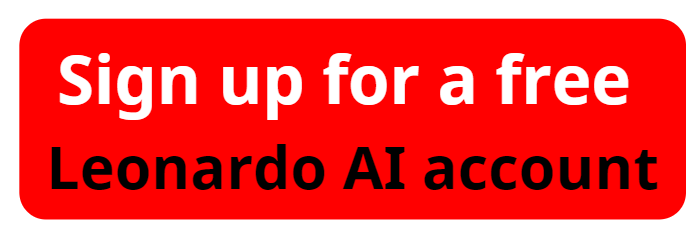Realtime Canvas Leonardo AI Tutorial: Draw with AI Faster & Smoother!
Welcome to this comprehensive tutorial on "Leonardo AI Realtime Canvas Inpainting." If you're a creative enthusiast, "aiforwinner.com" is here to guide you through one of the most powerful features of Leonardo AI, helping you enhance your content creation process effortlessly. With Leonardo AI, you can generate stunning images in real time using simple prompts, allowing for seamless creativity and dynamic workflows.
What is Leonardo AI Realtime Canvas?
Leonardo AI’s Realtime Canvas is an innovative feature that allows you to see your AI-generated images evolve as you make changes. This feature, known for its inpainting capabilities, provides an interactive canvas where you can refine your creations, perfect for those looking to fine-tune every detail of their artwork. Whether you are generating images for personal or professional projects, this tool ensures you have complete control over the creative process.
Getting Started: Create Your Account
To begin using Leonardo AI's Realtime Canvas, you need to create an account. Simply visit Leonardo AI’s official website (link provided in the video description) and sign up for free. New users can enjoy a generous free trial, which offers up to 150 daily credits to explore its various features, including the Realtime Canvas.
Step-by-Step Tutorial
Please watch the video "Leonardo AI Realtime Canvas Inpainting Tutorial" below:
1. Login and Launch Realtime Canvas
After signing in to your Leonardo AI account, navigate to the "Realtime Canvas" feature in the dashboard. You can start by either uploading an image or generating one from scratch using AI prompts.
2. Inpainting and Adjustments
Once you have an image on the canvas, use the inpainting tool to modify specific areas of the image. This feature allows you to select sections and make precise changes without affecting the entire artwork. You can adjust colors, shapes, and textures in real-time, watching as the AI regenerates the selected areas based on your inputs.
3. Dynamic Fine-Tuning
One of the standout features of the Realtime Canvas is its dynamic interaction. As you adjust, zoom in, or pan around the image, the canvas updates instantly, allowing you to see how each change impacts the overall composition. This is particularly useful for artists who want immediate feedback on their adjustments.
4. Credit Usage and Limitations
On the free plan, you receive 150 credits per day, which is sufficient for exploring Leonardo AI's core features. However, if you're working on larger projects that require numerous images, you may need to consider upgrading. Pricing plans start at $12 per month for the Apprentice plan, which provides more credits, while the Artisan Unlimited plan offers unlimited usage at $60 per month (with discounted annual plans available).
Leonardo AI realtime canvas inpainting tutorial only in 5 mins
Why Choose Leonardo AI Realtime Canvas?
The Realtime Canvas is an excellent tool for artists, designers, and creators looking for an interactive platform to enhance their content. The real-time feedback allows for a smoother workflow and gives creators the freedom to experiment and iterate without long processing times. Whether you're refining small details or creating large-scale projects, Leonardo AI's inpainting tools are versatile and powerful.
Conclusion
If you're new to Leonardo AI, the Realtime Canvas is a feature worth trying. It’s a perfect blend of creativity and technology, making content creation fast, intuitive, and fun. Sign up for a free account today to explore the full potential of Leonardo AI's Realtime Canvas Inpainting feature. You can always upgrade your plan as your projects grow.
Stay tuned for more tutorials and insights on how to make the most out of Leonardo AI at aiforwinner.com!