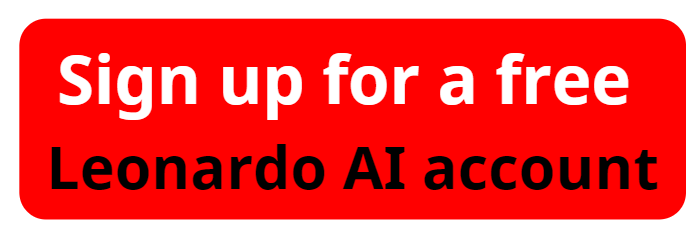New Leonardo AI Prompt: 3 Easy Ways to Create Killer Prompts!
Getting the perfect image from an AI generator is a challenge many users face, but with Leonardo AI, the process becomes much simpler. The tool offers creative solutions for generating image prompts that result in high-quality, dynamic visuals. In this article, we’ll walk you through the best ways to generate Leonardo AI prompts, making sure your experience with this platform is as smooth and creative as possible.
To begin using Leonardo AI, you need to create an account. Simply visit Leonardo AI’s official website (link provided in the video description) and sign up for free. New users can enjoy a generous free trial, which offers up to 150 daily credits to explore its various features.
Please watch the video "3 Easy Ways to Create Leonardo AI Prompts" below:
1. Write Your Own Prompts
The first option to generate a Leonardo AI prompt is to write one yourself. For example, you could describe a painting of the vastness of the universe, evoking mystery and wonder. This method allows for total creative freedom, as your imagination drives the result. The more detailed and vivid your prompt, the better Leonardo AI will interpret your vision. For beginners, don’t worry—plenty of pre-made prompts are available that you can tweak for your own use. By adjusting these existing prompts, you can experiment and get different variations of images based on the same core idea.
2. Reuse Existing Prompts
Leonardo AI also lets you browse images generated by others and reuse their prompts. This is a great option for those looking for inspiration or wanting to refine an existing concept. Simply click on an image you like, copy its prompt, and paste it into a text generation tool like ChatGPT for further customization. Then, paste your revised prompt back into Leonardo AI, where you can generate a fresh, yet familiar, image based on the original concept.
3. Describe with AI
Leonardo AI includes a handy feature called "Describe with AI," which allows you to upload an image and get a detailed prompt description. This is particularly useful when working with existing images. For instance, if you upload a photo of a cat wearing a yellow jacket, Leonardo will provide a description that captures the essence of the image. From there, you can generate similar images with slight variations, giving you creative freedom while maintaining the original theme. This feature is incredibly versatile, offering users a way to breathe new life into both AI-generated and non-AI images.
How to Generate Leonardo AI Prompts for Perfect Images
Example: Mona Lisa and More
To showcase the power of Leonardo AI, one experiment involved using the iconic image of the Mona Lisa. By uploading the image and requesting a prompt, users were able to generate several new interpretations of the famous painting, each offering a fresh take on this classic piece of art. Similarly, experimenting with images of modern figures like football star Cristiano Ronaldo or simple stock photos yielded fascinating, creative results.
Customizing Prompts
One of the best aspects of Leonardo AI is the ability to fine-tune your prompts to get exactly what you want. By tweaking details such as outfit descriptions, settings, and actions, you can significantly alter the generated image. For example, if you want to change the description of a girl in an image, you can modify her clothing and location—such as replacing her outfit with an "elegant pink dress" and having her stand in a garden. The result will be a new image with slight variations from the original, tailored to your preferences.
Image Settings for Leonardo AI
For optimal results, use the following settings:
- Preset: Leonardo Phoenix
- Prompt Enhance: Off
- Preset Style: Dynamic
- Contrast: Medium
- Generation Mode: Quality
- Image Dimensions: 16:9 ratio
- Number of Images: 4
These settings ensure high-quality images, though they do require more credits compared to faster modes.
Conclusion
Whether you are creating images from scratch, customizing prompts, or uploading existing images, Leonardo AI prompts offer a wide range of options for creators. With its Describe with AI feature, creative prompt reuse, and flexibility in customization, Leonardo AI is a powerful tool for image generation. Try the free plan and experiment with 150 free tokens daily to see if it meets your needs.
For more guides and tools, visit aiforwinner.com, where you can discover the best AI technologies for your projects.