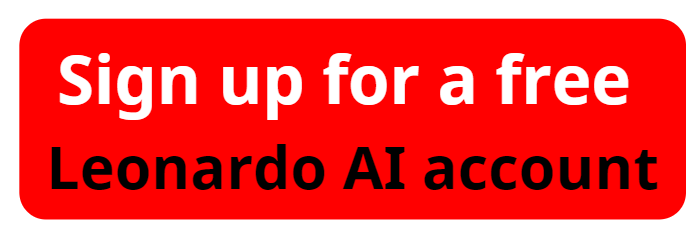How To Use Leonardo AI To Make Videos?
In today’s digital age, captivating animations are a powerful way to grab attention, especially on social media platforms like Instagram and TikTok. At aiforwinner.com, we guide you on how to create viral anime videos using Leonardo AI animation, an exciting tool that transforms static images into dynamic, engaging content. With this SEO-optimized article, you'll learn how to leverage Leonardo AI to create professional-quality animated videos without expensive software or specialized skills.
Why Leonardo AI Animation?
One anonymous Instagram account recently gained nearly 500,000 followers in just a few months, generating thousands of dollars by posting simple, yet compelling, viral anime videos. The most remarkable video attracted over 36 million views, pushing the total account views to almost 100 million. The secret behind their success? Using Leonardo AI animation and a few simple tools to create these viral videos in just 30 seconds.
Step-by-Step Guide to Creating Leonardo AI Animation Videos
Here’s how you can create your viral anime videos using Leonardo AI:
Step 1: Generate Nature Images with Leonardo AI
Start by logging into your Leonardo AI account (or create a new one).
Please watch the video "How to Generate Trending Viral Video with Leonardo AI animation?" below:
Once you're logged in, you’ll be greeted with a visually stunning interface showcasing AI-generated images. To create an image, you can:
Option 1: Write a custom prompt describing the type of image you want. For example, you could describe a serene landscape of the universe that evokes a sense of wonder. If you’re unsure how to craft the perfect prompt, you can copy pre-written prompts available online or in this guide.
Option 2: Browse through Leonardo AI’s gallery, select an image, and copy its prompt. Use AI tools like ChatGPT to tweak and rewrite the prompt for a fresh variation. Once you’ve refined the prompt, paste it back into Leonardo AI and generate your image.
Step 2: Select Animation Presets
Leonardo AI offers a wide range of presets. For anime-themed videos, choose the following settings:
- Preset Style: Anime
- General Contrast: Medium
- Generation Mode: Fast
- Aspect Ratio: 9:16 (ideal for Instagram Reels and TikTok)
Generate multiple images (up to four at once) to see different variations, all of which are created within seconds.
Leonardo AI Animation: Create Viral Anime Videos in Just Minutes
Step 3: Animate Your Image
Now comes the exciting part—turning your AI-generated image into an animation. Select your image, click the “Generate Motion Video” icon, and adjust the motion intensity to your liking. Once you click "Generate," Leonardo AI will create a smooth, animated video from the static image.
If you’re looking for even more control over the animation, you can also try other AI tools like Immer, which allow you to add zoom-in and perspective effects for a dynamic look.
Step 4: Add Background Music
To enhance your animation, consider adding ambient background music. Instagram offers a rich library of royalty-free tracks under the “ambient music” category. Choose a relaxing or emotional track that complements the theme of your video.
Step 5: Export and Share Your Video
After perfecting your video, export it in MP4 format with 60fps for high-quality output. Once the animation is ready, share it across platforms like Instagram, TikTok, or Telegram to attract views and engage your audience.
Why Choose aiforwinner.com?
At aiforwinner.com, we provide you with easy-to-follow tutorials to master popular AI tools like Leonardo AI animation. Whether you're an aspiring content creator or a business professional, our guides empower you to create stunning visuals and animations that can help grow your online presence. With the right tools and techniques, anyone can tap into the viral potential of AI-generated content.
Start exploring Leonardo AI animation today and create eye-catching videos that will captivate your audience in just minutes.
🎺↘️️ Link to download some Prompts: https://s.net.vn/fqbk